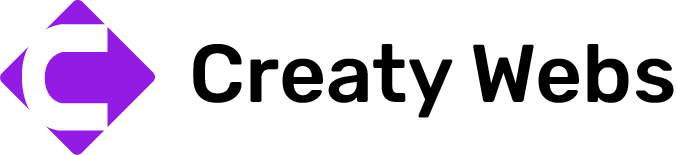Elementor is really popular page builder at this moment. If you are looking for how to edit a page with Elementor then read on and I will quickly show you. It’s easy to do you know. Let’s see how to do.
- First of all, you will need to ensure you have Elementor already installed on your website. You can then go to your WordPress Dashboard > Pages. You will see a screen similar to the one below. Click on the page that you want to edit directly, or if you have already edited it with Elementor then you can click on the “Edit with Elementor” option that appears on hover. If you do that, you can skip the next couple of steps!
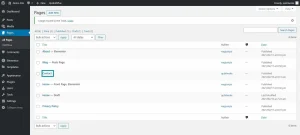
2. If you are still here, you will find a button – Edit with Elementor. If your page is already set up to use Elementor then you will find that option in the middle of the screen. Once Elementor loads, you will be able to edit anything on the page using the Elementor Editor.

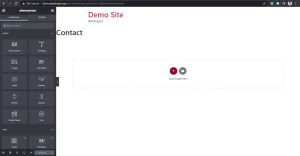
There is plenty more to learn with Elementor but the first step is getting the page open!